摘要
1、到AdMob 網站2、基本資料填寫及身分認證
3、「應用程式資訊」建檔
4、建立「廣告單元」
準備
1、google 帳號2、手機(簡訊驗證用)
步驟
(一) 到AdMob 網站
到 https://www.google.com.tw/admob/ 申請帳號
(二) 基本資料填寫及身分認證
這個部分請依個人狀況填寫,還需要一個手機號碼做簡訊身分認證。(三)「應用程式資訊」建檔
1、點選「開始匯入」
2、請輸入「 admob 測試 app 」作為我們的應用程式資訊
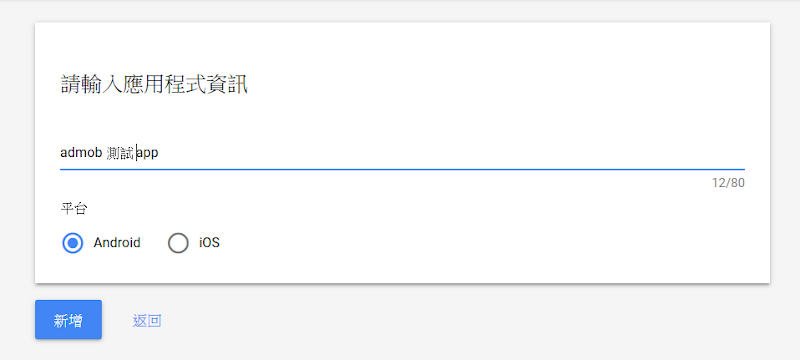
3、畫面中的 ca-app-pub-xxxxxxxx~xxxxxxxxx 就是我們的「應用程式 ID」

(四) 建立「廣告單元」
1、請選擇最常見的「橫幅廣告」
2、請記錄「廣告單元 ID」及與其配合的「應用程式 ID」,以供後續撰寫程式碼。

完成畫面如下
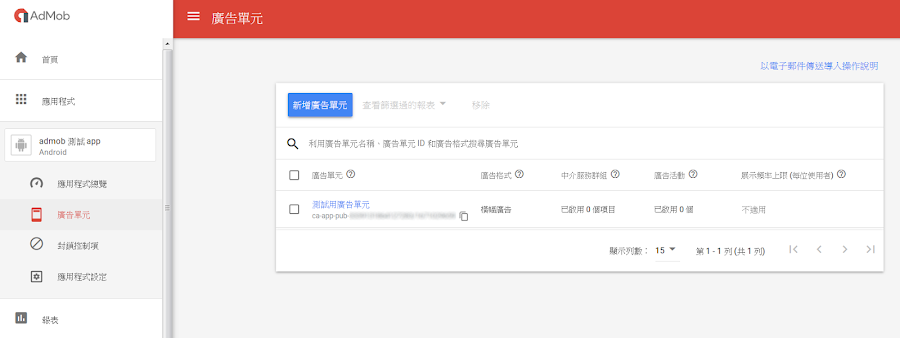
下一步,就要在 app 中,加入 AdMob 程式碼了,請參考
[Android Studio] AdMob教學 – 程式碼實作
參考資料
1、Google Mobile Ads SDK for Android
沒有留言:
張貼留言